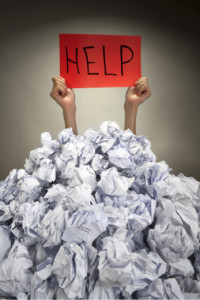Personal Data information at home has become more complex in the last few years. It tends to be some paper and some digital; the ratio depends on the people in the household. It is further complicated by the use of the “cloud.” Let’s explore the issues.
Traditionally, personal records (not LPs and 45s, which is a whole different subject) were, and may still be all paper. Some of us keep more than others. (I did not say it; that was my spouse yelling HOARDER at me.) Personal records include birth certificates, auto/driver’s licenses and other IDs, financial transactions, bills, banks statements, receipts, greeting cards, love letters, and tax records. Birth and baptism records should be kept forever. A good option is possibly in a safe deposit box. Even with duplicates at home for easy reference with requirements for Voter IDs, marriage licenses, etc. Other official documents including payments and deposits should be kept at least for a minimum time. Usually three to seven years depending on the city, state and federal rules where you live. Stock and other equity and loan transactions should be kept from the buy (or start) to three or preferably seven years after the sell (or end) at minimum. The reason for keeping these, and other tax and tax supporting documents is that sometimes the IRS and other agencies may move slowly for audits and questions. Also there may be issues related to inheritance and trust disputes and taxes. I also strongly suggest keeping equity related documents separately (filed by named equity) from other tax supporting documents since you may want to keep them for longer than the other tax material.
The place to store long term paper documents needs some consideration. Many times tax documents MAY have sufficient backup with your CPA or other tax preparer if you use one. Other documents might be stored in a safe deposit box or bonded warehouse* depending on the cost, volume, and need for accessibility. Another method of paper storage these days is to back-up the paper record to a digital format; this can be done at home or by a document/records management company*
Receipts can be another difficult category, because retention of these is a personal choice. If you are depending on receipts, or warranty documentation for possible refunds, you should do some or all of the following. Thermal receipts (the most common cash register slips) tend to fade and become unreadable in 3 to 9 months; so a long term solution would be to make a photocopy of the receipt and store the copy. Have a system to identify the documentation to the warranted item (i.e. how many lifetime guaranteed hoses of different brands are in your garage or shed.) File these in a method which allow you to find them, and review them from time to time for their continued relevance.
Personal communications, such as, cards and letters are a matter of individual feelings and emotions. I suggest that if you tend to keep a lot of them, review these from time to time to ensure their current relevance.
When you decide that it’s time to dispose of paper documents, including receipts and even possibly current and past junk mail, there are more judgments to be made. The three main methods of disposal are trash, recycling, and shredding. In these days of rampant identity theft, casually disposing of anything with personal identifying information (PII) is not wise. Shredding is certainly the most secure (if you are a spy, burn and bury also). Shredding can be done at home or by an insured shredding company*. Too much home shredding may only add to landfills. Many community recyclers do not accept shred. Also community recyclers may or may not shred their recycled paper but merely bale it before sending it to China or someplace else for reclamation. An alternative is again a local insured shred company that will pick-up at your home or allow drop-off*. Trash pickup to landfill (city or community) is reasonably safe but can be unpredictable in any individual case.
Digital data has become a larger part of household record keeping lately. My big suggestion here is to file in easy to reference computer folders. Backing up your data is important. Even doing malware scans of your backup can be important. DO NOT keep your backup on-line on your home network when not using it. Keeping a long term (year+) backup in a safe deposit box or other off-site location may be a good idea but not always necessary. Cloud backup is becoming more popular and safer but not the choice (at least not the sole choice) of many conservative professionals. My suggestion for cloud storage is to use a cloud backup with an established reputation that is HIPAA compliant to insure at least minimum safety and privacy.
While this discussion may also be applicable and helpful to small and home businesses, I hope you find some useful guidelines for your household data.
*Access Records Management of Belton, MO (816-331-7200) offers these services.
 It’s year end & the accountant has recommended that you purchase a piece of equipment to off-set the taxes. You’re a busy medical practice who shoots lots of X-rays, so why not get rid of the old analog film machine & go with a new digital PACS.(Picture Archiving and Communication System) Electronic Images and reports are transmitted digitally via PACS; this eliminates the need to manually file, retrieve, or transport film jackets which saves labor, time, and headaches.
It’s year end & the accountant has recommended that you purchase a piece of equipment to off-set the taxes. You’re a busy medical practice who shoots lots of X-rays, so why not get rid of the old analog film machine & go with a new digital PACS.(Picture Archiving and Communication System) Electronic Images and reports are transmitted digitally via PACS; this eliminates the need to manually file, retrieve, or transport film jackets which saves labor, time, and headaches.